Update your Outlook and O365 email signature
For directions on how to update your email signature, open one of the sections immediately below. Fill out the form further below to get started.
Directions for Microsoft Outlook
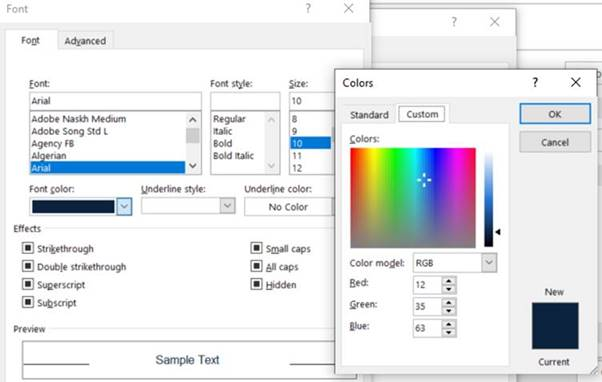
Directions for Office365 (web email)
| Employee Information | |
|---|---|
| For the following social media links, check the boxes for the social media sites you would like to include. The default University social media URL will automatically populate. You may customize to use a departmental account instead, by including the full URL starting with HTTPS. | |
Click anywhere in the box below to select your new email signature, then hit ctrl+c (cmd+c on a Mac) to copy it to your clipboard, then paste it into the email signature field in Outlook. Refer to the instructions in your email for more details.